Connecting spontaneously in a hybrid work environment
Author
Charlotte Bosland
Published
17 December 2021
Reading time
7 minutes
When the one and a half meter measure disappears, we gradually return to the office. Or not quite? You don't need a crystal ball to see that hybrid working, partly from home and at the office, is here to stay. Also at Informaat. A quick survey among colleagues shows that no one longs for travel time, traffic jams or full trains. Working from home can be quite relaxing. But we do miss the social aspect, the bond with the company and each other. The spontaneous conversations in the corridors or at the coffee machine. The question is: how to address this need in a hybrid work environment?
Innovation sprint
In an innovation sprint, we (team ‘Organised Fluke’) researched trends and employee needs and developed three concepts into interactive prototypes. We then evaluated to what extent the concepts lead to more spontaneous contact.
Liminal spaces are indispensable for spontaneous contact
Research among our colleagues working from home shows that spontaneous contact became limited due to corona measures while it is missed the most. For most colleagues making spontaneous contact online is not self-evident. Online contact quickly feels formal. We found that colleagues make contact with colleagues from a fixed circle of acquaintances. But to what extent is this spontaneous? In the pre-corona time the so-called Liminal space (i.e. the physical space between two destinations) usually brought people together 'by chance'. In areas such as the coffee machine and corridors informal conversations take place. In the current corona situation these unplanned conversations about work or private matters are initiated less frequently and less quickly.
Watercooler effect
In psychology this is known as the Watercooler effect. In short, this says that informal interaction in the office – the short conversations over the coffee machine – forms the basis for social cohesion and more job satisfaction. In other words, people are social animals that need each other. According to researchers at MIT, this also leads to higher productivity, because cheerful colleagues are productive colleagues.
Innovation sprint
In an innovation sprint, we developed three concept prototypes to facilitate this spontaneous contact. We mainly looked for ways to create or simulate 'liminal spaces'. As an approach for the sprint, we loosely used the Google Ventures design sprint method. With an interdisciplinary team in just five days we progressed from a research question via concepting and prototyping to a user test.

Central question: How do you facilitate spontaneous contact in a hybrid work environment? Our substantive exploration showed that, apart from the liminal space, a number of criteria are crucial for spontaneous contact:
- It must be flexible: Accessible at any time and from any place.
- It should feel informal.
- It must be on its own initiative.
From challenge to solution
The first day we explored the question further by interviewing some colleagues about their experiences and wishes regarding hybrid working. From these interviews we distilled a number of HMWs ('How Might We?') for which we came up with eight concepts.

We then tested these concepts on the basis of our criteria for making spontaneous contact. In the end, three concepts emerged: Virtual office, Office buddy and I-Coffee on air.
From solution to insight
We then worked out each concept in a prototype in three pairs. On the test day, we asked twenty employees to use the prototypes and asked them for feedback.
Concept 1: Virtual office
What was the idea? Create a virtual meeting place, you build a virtual working environment for your company together. When participating in the online meeting place, you do not know in advance who will be present. This ensures a spontaneous connection with colleagues during breaks and coffee moments. You enter your virtual work environment and make your hybrid working day fun together with colleagues! 
Prototyping
This was a matter of “first look at what is already available, before you get your hands dirty”. So we researched several available online tools to realize this concept, such as Habbo, Mindcraft and Roblox. We soon discovered that building your own office in an online environment is not easy with every tool. Constructing it is expensive and will take more than one day anyway. Our research showed that few programs are really accessible enough for managing and building a joint office environment for our colleagues. We decided to keep the prototype as accessible as possible and opted for the MIBO platform, which is also used for the organization of online drinks or meetings. We didn't build our entire office, but only the coffee bar in the kitchen. It soon became apparent that this platform perfectly met the desired principles.

What have we learned?
Pros
- Independent of time and place, the virtual meeting place is accessible at any location or time; so it offers flexibility.
- It feels informal.
- You unexpectedly run into a colleague and that feels like a spontaneous meeting in the corridor.
- It seems to be a central online meeting place.
- And on top of that: MIBO lets you experience creative things together, such as taking a photo together, for fun!
Cons
Is someone there? The main disadvantage is that you can end up in an empty virtual office space where you will not meet anyone. That might be as disappointing as coming into the physical world in an empty office. A solution could be to provide insight into the number of colleagues who are present in the online space, even before you join. This prevents you from ending up in a room alone. Only the one who comes first has to be patient. Or don't mind, perhaps because he actually came for something else (for coffee?).
Concept 2: Office buddy
Is it possible to work from home but still be at the office? Yes… with the office buddy! A robot with which you can walk around the office (while you are really at home) and with which you are in direct contact with everyone who is present at the office through an audio and video connection. You control the robot remotely and you take a look to see what is happening in the office if, for example, you need a chat or you have a question for a colleague. 
Prototyping
This concept required a little more creativity and crafting skills. Something that can drive around? A robot vacuum cleaner! Remote control? A remote control! A screen? A cell phone! Video conferencing? An app like Teams or Zoom. And then some tape, a tube, a stick, wire, cardboard and a power bank, and a mobile holder to tie everything together. Rapid Prototyping 5.0. Although not aesthetically pleasing, it was functional and after all it was all about testing the concept.

What have we learned?
Pros
- You run into a colleague unannounced in the corridor and it feels like a spontaneous meeting.
- It offers flexibility, you can ask a colleague at the office something, you can participate online in a physical meeting or workshop.
- You see and hear what is really happening physically in the office, both via audio and video.
Cons
Am I interrupting? It is difficult to see whether a colleague is very focused on something or whether he/she is available for a chat. It's easier to see in the office anyway. Someone is looking very focused at his laptop screen when you walk by or come closer. Well, then he probably won't have time. But with Office Bud it turns out to be a bit more difficult. Simultaneously managing Office Buddy and receiving subtle social cues is too much to ask for for many colleagues. Or is it just a matter of more practice?

Concept 3: i-Koffie on Air
When you are ready for coffee, connect with the office and find out who is also drinking coffee there. Connect with an open audio channel, connect with a Teams link 'Coffee on Air' and have a nice chat with colleagues.
We would have liked to dress up a real coffee mug with a motion sensor, WiFi, display and microphone so that it could connect live with a coffee mug picked up by a colleague at a different location. However, a prototype with two smart watches turned out to be more feasible, but did not work ideally. Ultimately, we set up an open MS Teams audio call at our coffee machine, so that people who had a coffee moment at home could contact the colleagues who were at the coffee machine at the office at that time.

What have we learned?
Pros
- The brief 'coffee moment' with a random colleague ensures a more spontaneous meeting.
- An open audio channel at the coffee room brings the office experience closer for colleagues who work from home.
Cons
An audio channel connecting you from home to the environment around the coffee machine. That should be possible one might think. Yet it is strange not to see who is near the coffee machine before you start talking. Our test showed that audio is insufficient and that creates an extra barrier for colleagues to 'call in'. The experience is a bit like telephoning in the 70s where you first had to ask who you are talking to before starting the conversation. Nowadays, many people find telephoning difficult anyway, particularly when you do not know who you are calling. So a video connection is needed?
And, how could we overlook it: People are harder to understand because of the location next to the coffee machine, because it makes quite a bit of noise. Next time a solution with a much-needed 'noice cancelling' feature.
Conclusions
The project was educational and fun in several ways. But what have we learned about what works and what doesn't work when it comes to facilitating spontaneous contact at a distance? We all agree that meeting each other live on location is the most pleasant. But if you are looking for a remote 'second best option', there are alternatives. The simplest is the virtual office, but then you're looking at a screen without the experience of the physical environment. The most informal is the i-Coffee. You were on your way to get some coffee and did not necessarily look for contact. And then it just happens that you have a nice conversation. Our experiment with the audio-only option turned out to be inconvenient. Video is really needed.
Office Buddy we found the most promising. You can walk around with it (on your way to the coffee, toilet or meeting room) as well as connect 'accidentally' with people and have a spontaneous chat. You see and hear the real office environment. But, is that colleague focused on work or is he ready for a chat? Now it is time to identify and interpret those social cues! A nice challenge for an improvement in the next sprint!
Recognizable challenge?
What do you do in your organization to stimulate spontaneous contact? Let us know!