"Sorry, I am not that smart yet"
Author
Emiel de Graaf
Published
14 November 2018
Reading time
6 minutes
Chatbots are hot. It is becoming more and more feasable for companies to develop their own chatbot, as technology is developing at lightning speed. Unfortunately, many of these chatbots are disappointing because users have wrong expectations of how they work. Commissioned by the University of Amsterdam and supervised by Informaat, I conducted research into how we can better coordinate these expectations.
Falende chatbots
According to a study by Microsoft (Luger and Sellen, 2016), users have too high expectations of the intelligence of chatbots. People quickly assign human characteristics, such as the understanding of context and emotions. In practice, chatbots are much less intelligent. Many of the chatbots used for customer service for example, are at most capable of providing a best-fitting answer to simple questions, without taking into account what has preceded them. In addition, chatbots fail to communicate their capabilities. Many chatbots do not indicate clearly which tasks can be performed, when these tasks can be performed and how this should be formulated.
For my research, I conducted four interviews with chatbot design experts to look into possible solutions to better manage user expectations. In addition to the interviews, I experimented with the design and development of a task-oriented chatbot. This chatbot acts as an assistant that helps users, among other things, to find a television, supposedly for the Dutch web store Bol.com. In the end I applied two iterations to design, develop and test the chatbot. In this article I describe my findings derived from the interviews and the user tests and I give five tips to improve the deployment and design of chatbots.
1. Make the chatbot as intelligent as possible
Although underlying technologies are in full development, it will take a long time before we can match a human conversation with computers. I also experienced this problem during the development of my chatbot. None of the available frameworks allow chatbots to parse complex sentences, interpret underlying concepts, and establish relationships between them. Intentions and their context must be defined manually. This becomes too complex a process if it has to be done on a large scale.
One step towards solving this problem is artificial intelligence. This is a technology that allows chatbots to learn independently what the intentions of users are based on feedback. This way they then know how to choose the correct answer. It becomes even more advanced if the chatbot learns to form answers independently on the basis of sample answers from users. But these technologies are not easy to fine-tune in practice and therefore not very accessible for average B2C companies. Nevertheless, try to make a chatbot as intelligent as possible. The more a chatbot understands what a user means, the better it will match that user's expectations.
2. Don't make the chatbot appear too human
One of the ways to manage user expectations is to let the chatbot's personality hint at how intelligent the chatbot is. That personality can be expressed in the visual representation, but also in the tone that the chatbot strikes. The right tone strongly depends on the domain of the chatbot and the situation a user is in. For example, a playful tone can encourage exploration, but it is advisable to use a formal tone in situations where trust plays an important role.

It is important to realize that attributing humanity to a chatbot can increase the expectations of users. For example, applying humor and cynicism can cause users to attribute higher intelligence to a chatbot than it actually possesses. According to experts, the biggest mistake a designer can make is to use a name and avatar of a "real" person. As a result, a user may not even notice that he or she is talking to a computer. Be honest about the intelligence of a chatbot, otherwise the use will prove very disappointing.
3. Don't give the user too much information
Users are very intolerant when it comes to the amount of attention they are willing to pay to a chatbot. They often have a specific goal in mind and they want to achieve this goal by immediately asking the chatbot their question, including all preconditions. Users can quickly experience it as frustrating if they have to go through several steps to achieve their goal. That is why it is important to indicate why the steps are necessary. But long accompanying texts are not the solution for this, because they are quickly skipped. Furthermore, users may experience the naming of options as limiting. When users are presented with a number of options, they quickly feel that these are the only options. This while the power of a chatbot is that a user can ask anything. It is therefore sometimes better not to mention the possibilities in advance and instead to give the correct feedback on the input of a user. This goes against the feedforward principle. The alternation of giving and withholding information is very close, but if this is done properly, users will no longer give up so quickly.
4. Make convenient use of the graphical user interface
Unlike voice assistants, chatbots have the ability to integrate graphical elements such as visuals, carousels and buttons into the conversation. According to some, this is a bad thing, because it would "deviate" from how people converse. Yet we also make clever use of visuals in daily life and on messaging platforms when we want to show something. Furthermore, the user tests showed that in many cases graphic elements are experienced as finer than text alone and that the use of buttons is often more efficient than typing. Buttons are self-explanatory, eliminating the need for users to remember when to type.

Buttons can limit the use of a chatbot. It is therefore advisable to allow users to type freely in addition to using buttons. Provide examples of questions that users can ask so that they know they can type and that other questions can be asked in addition to the examples. Don't be afraid to fall back on the graphical user interface. Initially let the user perform tasks with buttons while teaching users how to perform these tasks faster by typing.
5. Pick the right use case
Finally, the first and perhaps most important step in chatbot design: choose the right use case. According to the interviews, this is where things go wrong for many companies. They design a chatbot for a use case where a chatbot is not necessarily the best solution. The first mistake is defining too large a scope for a chatbot. Knowing that it is very difficult to capture all the intentions of users, it is advisable to start with the smallest possible scope. For example, KLM chooses to only use their chatbot for finding and managing a plane ticket. It is advisable to only extend a domain if the chatbot manages to capture almost all intentions correctly within this domain. The second mistake companies make is that their chatbot does not add value compared to existing channels. This was also the case in my research. According to users, the chatbot added little to the Bol.com webshop. Therefore, users suggested providing the chatbot with more distinctive information, such as a sales associate has. Furthermore, users liked the personal approach of the chatbot, despite the use of buttons. In addition to these examples, there will be a number of other applications for which a chatbot is suitable. So don't blindly follow the craze and first consider whether the use case is the right one.
Now a computer
Currently the technology has not yet developed far enough to exploit the full potential of chatbots. This while the expectations of users are very high. One of the ways to meet expectations is to make the chatbot as smart as possible. However, that is not enough at the moment. That is why we will have to be honest with our users about the intelligence of our chatbots, but also with ourselves. We have to choose a use case that our chatbot can handle and not be afraid to apply 'mechanical tricks'. A good example of this is the use of buttons. All in all, we have to accept that the chatbot is still a computer, at least for as long as that lasts. This post originally appeared on Frankwatching.